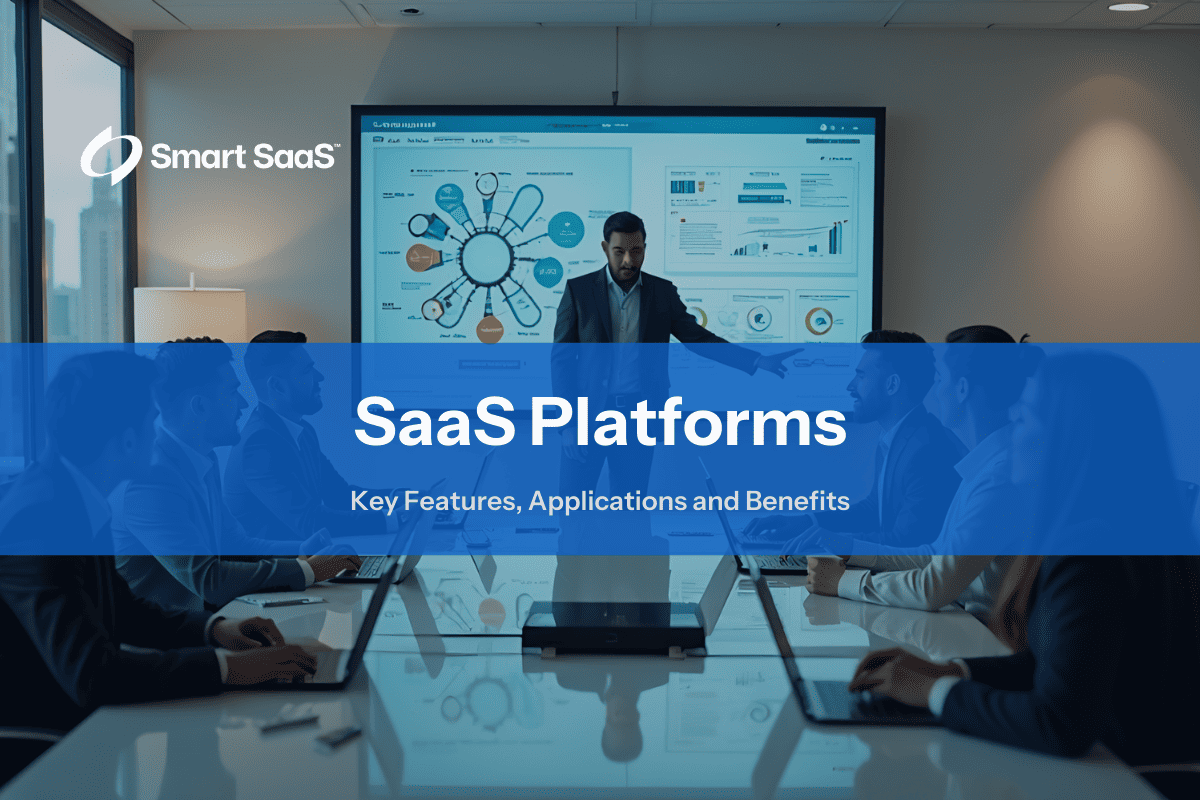
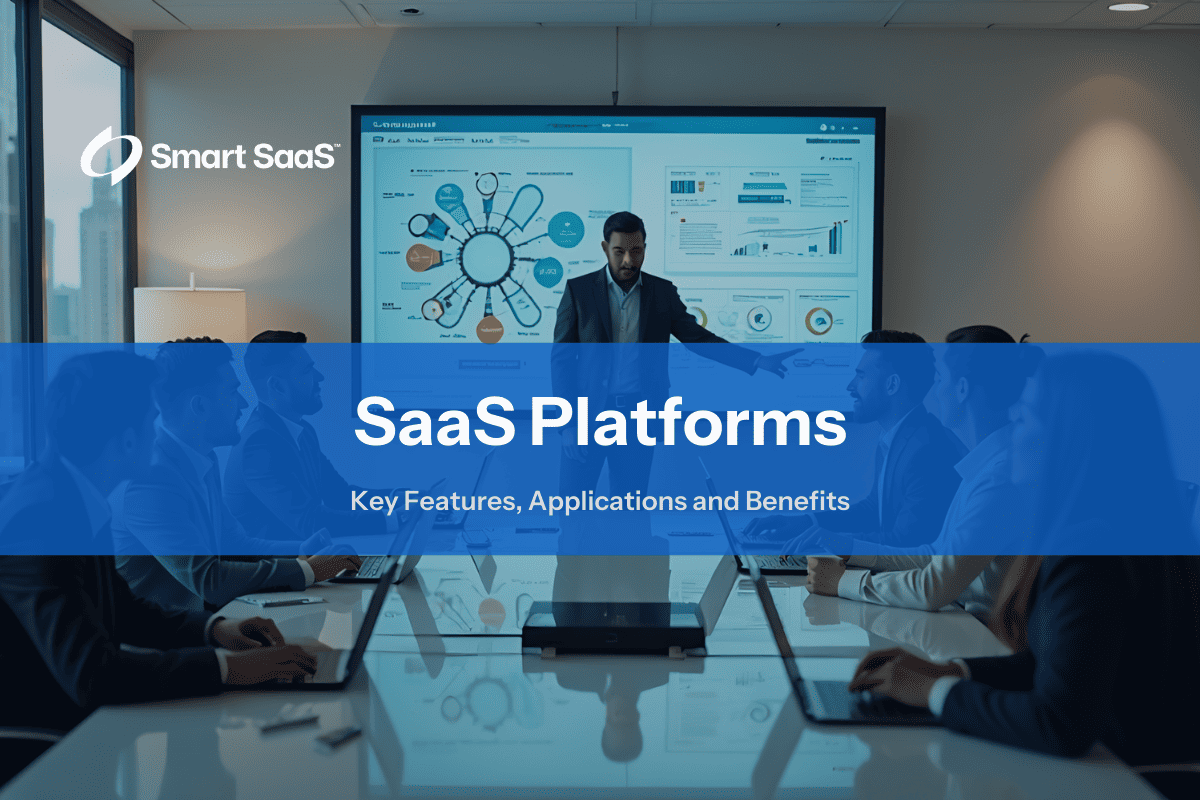
Wednesday, February 5, 2025
Kevin Anderson
As digitization accelerates, almost every business—large or small—has turned to cloud‑based software solutions to streamline processes, handle data, and integrate complex workflows. Where once organizations had to purchase software licenses, install them on local servers, and budget for large maintenance overhead, SaaS platforms have introduced a pay‑as‑you‑go model that eliminates much of the on‑premise burden. Moreover, the shift to subscription‑based access has transformed not only how software is delivered but also how companies plan and budget for IT. This revolutionary model allows businesses to quickly deploy new tools without heavy capital expenditures, making technology adoption faster and more flexible. In this article, we explore the key features, applications, and benefits of SaaS platforms, while also highlighting the pitfalls that traditional models may hide. By understanding these aspects, companies can approach SaaS with due diligence and fully leverage its potential.
This guide covers the fundamentals and advanced insights into SaaS platforms. Use the table below to navigate through each section.

This section introduces the concept of SaaS platforms by comparing traditional software delivery with the modern, cloud‑based model. SaaS represents a major evolution in software distribution, providing companies with cost‑efficient, scalable, and easily maintainable solutions. Traditional models required significant investments in hardware and licenses, but SaaS eliminates these burdens by shifting responsibilities to the provider. In today’s dynamic digital environment, SaaS platforms empower organizations to innovate rapidly and respond to market changes without extensive IT overhead. This introductory overview sets the stage for a deeper exploration of how SaaS platforms work, their evolution from legacy systems, and the benefits that come with leveraging multi‑tenant architectures and subscription models.
Software as a Service (SaaS) refers to a model of delivering software over the internet on a subscription basis. Unlike traditional software—where each customer purchased a license and installed it locally—SaaS places the software in a multi‑tenant cloud environment maintained by the provider. Customers simply log in via a browser or thin client, paying monthly or annually for access.
Historic Shift:
On‑Premise Model: Users purchased perpetual licenses, set up local infrastructure, and managed costly upgrades and patches.
Hosted / ASP Model: Early vendors hosted software for multiple clients but often fell short on scalability and user‑friendliness.
Modern SaaS: Combines full cloud integration, shared resources, and continuous updates, marking a culmination of decades of innovation.
In SaaS platforms, a single codebase and infrastructure serves multiple clients—known as tenants—with each tenant’s data securely isolated. This approach lowers costs by sharing resources, simplifies maintenance through uniform updates and security patches, and standardizes experiences while still allowing for basic customizations like branding. However, the trade‑off is that vendors may force all tenants to adapt if they modify or remove a feature, potentially disrupting critical workflows. This section provides insight into how multi‑tenant architecture is a double‑edged sword, offering both significant advantages and challenges that must be managed.
The SaaS model is built on a subscription‑based billing system, where users pay recurring fees that are typically aligned with usage—such as the number of seats or data volume. This model lowers the upfront capital investment and turns large expenses into predictable operational costs. However, it also introduces challenges such as potential upselling of advanced features, hidden fees for integrations, and the risk of escalating costs as usage increases. Overall, this payment structure offers flexibility but demands careful monitoring to avoid unexpected expenses.
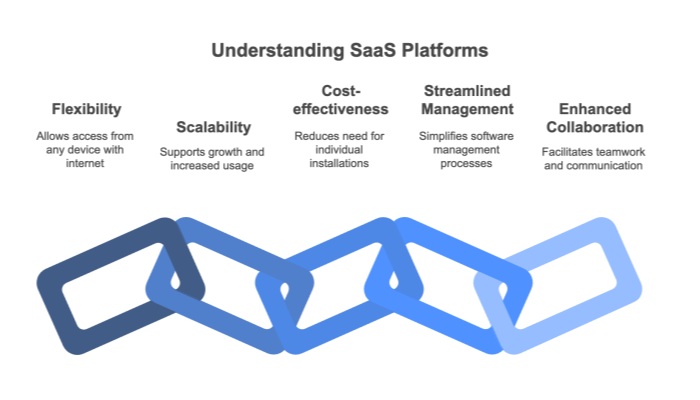

In this section, we delve into the critical features that define SaaS platforms. These characteristics not only differentiate SaaS from traditional software but also provide the framework for the benefits that organizations experience. From integration capabilities to scalable cloud infrastructure, each feature contributes to a cohesive system that supports continuous innovation, efficiency, and customer satisfaction. By understanding these features, businesses can better assess the value of a SaaS solution and how it fits into their overall digital strategy.
Most organizations rely on multiple software solutions—such as CRM, ERP, HRM, and marketing automation—to drive business operations. SaaS integration platforms play a crucial role by facilitating seamless data exchange between these tools. This minimizes manual data entry, reduces duplicate records, and ensures consistency across systems. For example, integrating a marketing platform with a CRM allows for smooth lead tracking from initial contact to conversion. Effective integration is essential for achieving operational efficiency and maximizing the benefits of cloud‑based software.
Many SaaS platforms include sophisticated billing engines that manage subscriptions, invoicing, usage tracking, and payment processing. These billing platforms are essential for handling customer subscriptions, enabling features such as dynamic subscription management, automated renewals, and real‑time usage monitoring. This approach simplifies financial operations for both the provider and the customer. However, if not implemented with transparency, these systems may obscure true costs. Maintaining clear billing practices is vital for sustaining trust and avoiding unexpected charges.
To manage the complexities of multiple SaaS subscriptions, SaaS management platforms provide centralized oversight. They offer a unified dashboard for monitoring subscription usage, automating user provisioning, and enforcing consistent security and compliance protocols. Such platforms simplify administrative tasks and help organizations optimize their SaaS investments by ensuring that all tools are integrated and managed efficiently. This centralized control is crucial for large enterprises where disparate systems can otherwise lead to inefficiencies.
SaaS solutions are hosted in large-scale data centers, typically managed by providers such as AWS, Azure, or Google Cloud. This ensures that the applications are highly scalable, capable of handling increased loads without additional hardware investments. Features like elasticity, high availability through redundant systems, and automatic upgrades are key to the robust performance of SaaS platforms. These attributes not only guarantee that software remains current with minimal downtime, but they also provide a reliable foundation for growing businesses.
Multi‑tenancy allows a single instance of a SaaS application to serve multiple clients while keeping each tenant’s data separate. This architecture offers significant cost efficiency and maintenance simplicity because updates are applied to one central codebase. However, the model can also limit deep customization and impose challenges if a vendor makes significant changes that affect all tenants. Evaluating the pros and cons of multi‑tenancy is essential for businesses to ensure the model aligns with their operational needs.
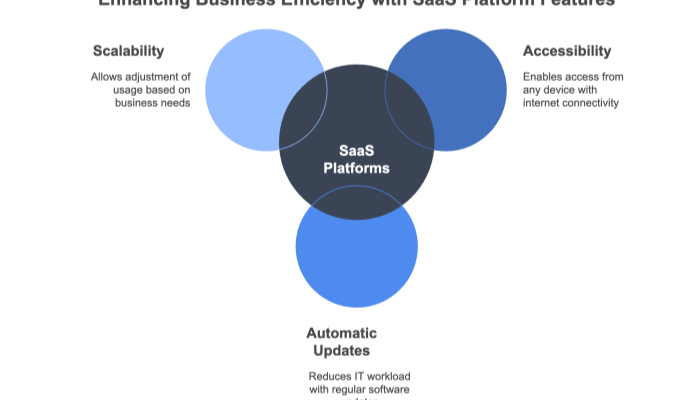

SaaS platforms have evolved into a variety of specialized categories, each designed to meet the unique needs of different industries and business functions. In this section, we outline the major types of SaaS platforms—from general eCommerce solutions to highly specialized vertical offerings—and discuss their applications. This overview helps organizations identify which type of SaaS solution aligns best with their operational requirements and strategic goals.
What They Do: Provide online storefronts, shopping carts, payment gateways, and inventory management—everything needed to run digital retail in a single subscription.
Examples: Shopify, BigCommerce, and WooCommerce (with hosting).
Challenges: Some platforms may charge additional transaction fees, limit design customizations, or complicate data migration.
Scope: Encompass tools for collaboration, project management, CRM, ERP, and business analytics. These platforms are tailored to scale with corporate structures and manage complex workflows.
Use Cases: Salesforce (CRM), Atlassian (project management), SAP S/4HANA Cloud (ERP).
Challenges: Enterprise contracts may impose multi‑year commitments and can limit flexibility.
Overview: Vertical SaaS solutions focus on specific industry domains—such as healthcare, real estate, or manufacturing. They integrate specialized compliance, workflows, and analytics that generic solutions cannot provide.
Examples: Veeva (life sciences), Procore (construction), Kareo (medical offices).
Risks: Higher potential for vendor lock‑in, as the software is deeply integrated into industry‑specific processes.
What They Offer: Payment processing, digital banking, lending, and wealth management solutions delivered via the cloud.
Examples: Stripe for payments, Plaid for financial data integration, nCino for banking workflow automation.
Challenges: They operate in stringent regulatory environments, with high risks associated with data breaches and compliance.
Value: Automate email campaigns, landing pages, social media scheduling, and analytics to drive growth.
Examples: HubSpot, Marketo, Mailchimp.
Common Complaints: Tiered pricing that restricts essential features can lead to increased costs.
Focus: Deliver solutions for hiring, onboarding, payroll, performance reviews, and employee engagement on a subscription basis.
Examples: Workday, Gusto, BambooHR.
Drawback: A single HR tool might not cover all unique processes or local compliance needs, requiring supplementary modules.
Overview: These platforms are designed for sectors with specific requirements. For example, healthcare SaaS handles patient data and telemedicine with strict compliance; manufacturing solutions manage supply chains with IoT integrations; nonprofits benefit from donation and volunteer management tools; and education platforms support learning management and academic records.
Each solution is tailored to address the unique challenges and regulatory needs of its industry.
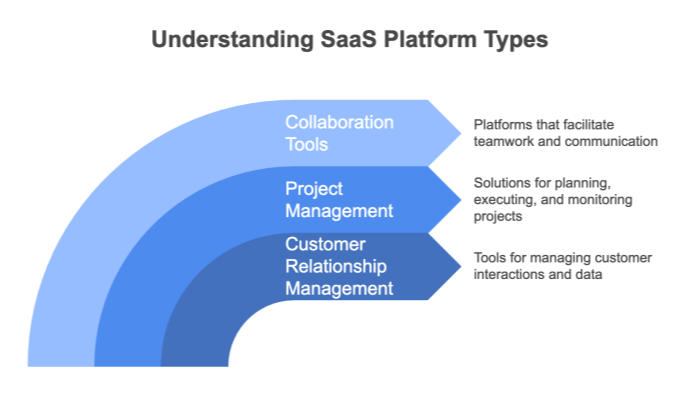

This section highlights several prominent SaaS platforms, categorized by market maturity and niche focus. Real-world examples illustrate the diverse applications and benefits of these tools, demonstrating how they cater to a wide range of business needs.
Salesforce: The pioneer in CRM SaaS, known for its robust ecosystem of plugins and an extensive app marketplace. Despite its strengths, advanced modules can become cost‑prohibitive.
Atlassian: Offers tools like Jira, Confluence, and Trello for complete project collaboration. However, frequent pricing changes may cause concern among users.
Microsoft 365: Provides cloud‑based versions of Word, Excel, Outlook, and Teams. Its integration into a broader ecosystem may limit cross‑platform flexibility.
Notion: A versatile workspace that combines notes, documents, and project management, popular with small and mid‑sized teams.
Airtable: A no‑code database/spreadsheet hybrid that is easy to adopt but may lock advanced automation behind higher tiers.
ClickUp: A project management solution that blends tasks, documents, and chat, though some users find its interface cluttered.
Procore: Tailored for construction management, covering budgeting, scheduling, and workforce coordination, but requires specialized training.
Veeva: Serves pharmaceutical and life sciences sectors with CRM and compliance features, making vendor switching difficult.
Shopify: A leading eCommerce platform; however, additional fees and plugin limitations can impact cost control.
Note: The best SaaS platform for a business depends on its industry, scale, workflows, and budget. It is essential to evaluate each option for functionality, pricing transparency, data ownership, and support.
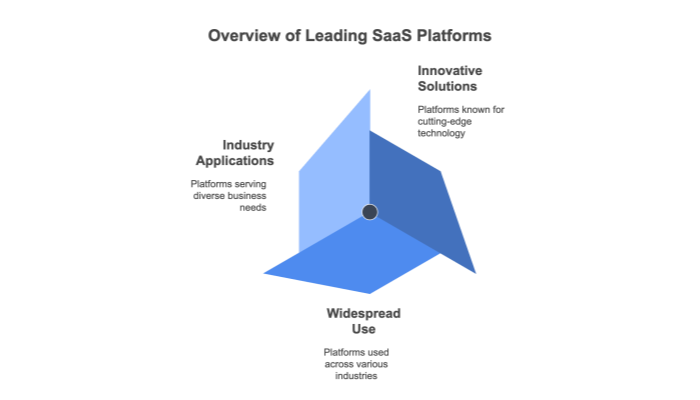

In this section, we address common challenges in adopting SaaS solutions and outline best practices to overcome these hurdles. Understanding these issues helps organizations mitigate risks and fully leverage the benefits of cloud‑based software.
Problem: When critical workflows or key data sets are locked into proprietary systems, switching vendors can be prohibitively expensive and complex.
Solution:
- Demand Data Portability: Ensure contracts include provisions for exporting data in accessible formats.
- Negotiate Periodic Audits: Regularly back up your data.
- Plan an Exit Strategy: Evaluate alternatives early to avoid last‑minute scrambles.
Problem: Providers may lure customers with low entry‑tier prices, only to add fees for essential features, causing unexpected cost increases.
Solution:
- Examine the Pricing Structure: Identify potential add‑ons such as API calls or overage fees.
- Pilot with a Real Use Case: Assess whether the plan meets your needs.
- Demand Clear SLAs: Ensure that support, maintenance, and security inclusions are well defined.
Problem: Although SaaS platforms often market themselves as infinitely scalable, real‑world usage may reveal performance bottlenecks or forced tier upgrades.
Solution:
- Benchmark the Platform: Test using realistic user loads.
- Check Upgrade Paths: Verify if enterprise options are within budget or if they impose new commitments.
- Monitor Performance: Use performance tracking tools to catch slowdowns early.
Problem: Although vendors claim robust security, misconfigurations like weak passwords or unencrypted data can leave vulnerabilities.
Solution:
- Clarify Responsibilities: Understand what the vendor covers versus what your team must manage.
- Use Built-in Tools: Enable features like advanced encryption and multi‑factor authentication.
- Check Certifications: Look for compliance with SOC 2, ISO 27001, or HIPAA as needed.
Problem: Piecing together multiple integration platforms can result in disjointed workflows and fragmented data, leading to inefficiencies.
Solution:
- Adopt a Central Integration Platform: Use an iPaaS solution to unify data flows.
- Use Standard Protocols: Rely on REST APIs or webhooks for consistent data exchange.
- Consolidate Vendors: Where possible, choose a single SaaS suite to cover multiple needs.
Best Practices:
- Transparent Pricing: Ensure there are no hidden tiers or forced bundles.
- Data Control: Look for clear export procedures and user‑defined backups.
- Security & Compliance: Check that robust encryption and access controls are in place.
- Scalability: Verify that the platform can handle growth with flexible resource allotments.
- Support Quality: Choose vendors with responsive customer service and comprehensive documentation.
- Contract Flexibility: Opt for month‑to‑month or annual terms over rigid multi‑year contracts.
- Demo or Pilot: Test the platform with real usage scenarios before committing.
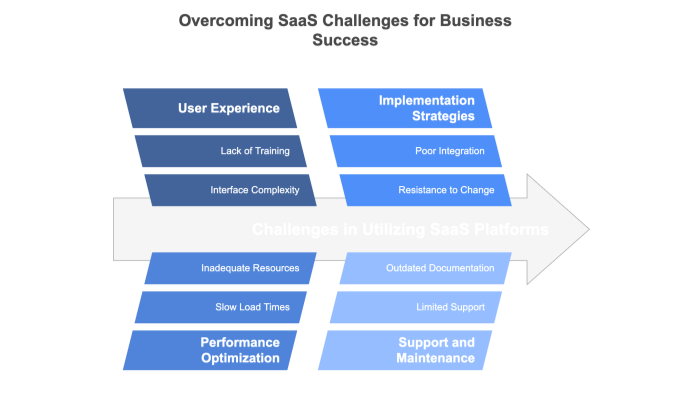

The SaaS landscape is continuously evolving. In this section, we explore emerging trends that are set to shape the future of SaaS platforms, addressing both improvements to existing functionalities and innovations that open up new possibilities. These trends offer insight into how SaaS providers are working to solve long‑standing challenges and deliver even greater value to customers.
Where AI Fits: Machine learning enables automation of tasks such as data analytics, forecasting, and even user support via chatbots. For example, an HR SaaS might use predictive analytics to flag employees at risk of churn and suggest timely interventions.
Opportunities: Real‑time personalization, advanced analytics, and deeper insights from large data sets.
Risks: Potential reliance on black‑box algorithms and vendor lock‑in if proprietary training data is used.
Concept: These platforms provide a drag‑and‑drop or minimal coding environment to build custom applications and workflows quickly. Examples include bubble.io, Webflow, and enhanced versions of Airtable.
Benefits: They speed up digital transformation, empowering non‑developers to create prototypes and custom forms with ease.
Pitfalls: While simple tools can be effective, overly simplistic platforms might not support complex logic, or advanced features may require expensive add‑ons.
In response to specialized market needs, vertical SaaS is booming. These solutions offer deep compliance, workflow automation, and analytics tailored to a specific domain. For instance, healthcare platforms integrate telehealth and EHR features, while construction tools provide budgeting and real‑time resource scheduling.
Key Benefit: They deliver immediate value by addressing niche requirements directly.
Note: Seamless workflow automation is achieved by embedding scripts and triggers that move data automatically between modules.
SaaS vendors are increasingly offering integrated payment solutions that enable businesses to process transactions natively within the platform. The PayFac Model allows some applications to function as payment facilitators, supporting cross‑border payments and financing options.
Risks: These include regulatory challenges, hidden transaction fees, and dependency on a single payment system.
More businesses are demanding a “Smart SaaS” approach—one that prioritizes transparency, data ownership, and ethical practices. This concept, championed by Escape the SaaS Trap, calls for vendors to offer clear pricing, reliable service level agreements, and robust security measures. A formal certification process can serve as a seal of ethical software practice, assuring customers that the provider meets high standards.
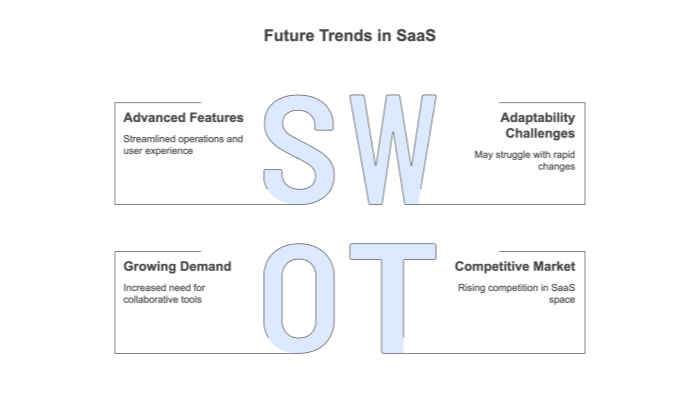

In this section, we review the guiding principles behind the Smart SaaS movement and how these principles help businesses avoid common pitfalls. The insights drawn from the eBook Escape the SaaS Trap provide a roadmap for selecting software that not only meets technical requirements but also adheres to ethical and customer‑focused practices.
Transparency: Pricing, usage metrics, terms of service, and product roadmaps are presented candidly with no hidden fees.
Agency: Customers can customize, integrate, and configure the platform without restrictive constraints.
Ownership: Users maintain control over their data and software environment, ensuring easy migration if needed.
Security: Robust protection is a standard feature, not a costly add‑on, with vendors upholding compliance obligations.
Reliability: High uptime, thorough testing, and consistent performance are fundamental.
Scalability: The platform should allow for growth without sudden cost hikes or forced upgrades.
These principles together define a Smart SaaS environment that empowers businesses.
Much like LEED or ISO certifications in other industries, Smart SaaS certification signals a vendor’s commitment to ethical practices. Achieving certification means that the provider has undergone rigorous evaluation in areas such as pricing transparency, SLA clarity, data management, and security practices. This certification builds trust by ensuring that customers can easily export data, enjoy clear terms of service, and receive dependable support.
Case Study #1: A Healthcare Provider Minimizes Risk
A mid‑sized healthcare network adopted a specialized EHR SaaS with HIPAA compliance. Initially, hidden fees for advanced security logs and data backups were an issue. After switching to a Smart SaaS‑certified vendor, the provider achieved transparent pricing, consistent encryption, and an efficient data export process, ensuring regulatory compliance and smoother operations.
Case Study #2: A Manufacturing Firm Gains Agility
A manufacturer previously locked into a costly proprietary system transitioned to a Smart SaaS ERP. This change allowed for unlimited integrations, reduced monthly overhead, and provided the flexibility needed to scale production lines and adopt real‑time analytics, demonstrating clear operational improvements.
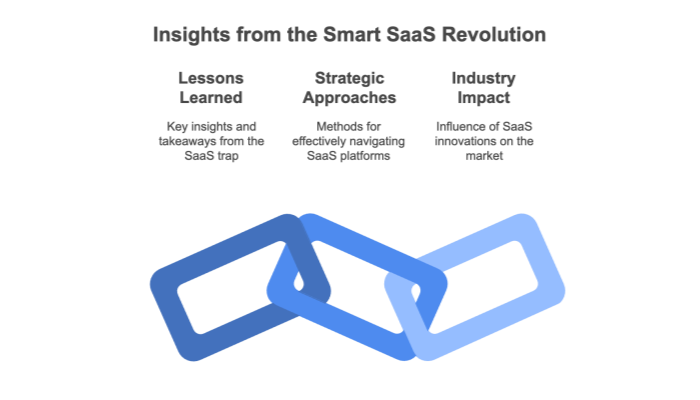

This conclusion summarizes the critical insights into SaaS platforms and emphasizes the importance of informed decision‑making. The modern SaaS model offers businesses incredible flexibility through pay‑as‑you‑go pricing, cloud‑based scalability, and simplified maintenance.
However, as the eBook Escape the SaaS Trap reminds us, these conveniences can hide deeper issues such as hidden fees, forced updates, and vendor lock‑in. It is essential for organizations to conduct thorough evaluations, ask the right questions, and choose platforms that align with their unique needs and future growth strategies.
Key Takeaways:
- Know Your Needs: Identify your unique workflows and compliance requirements before selecting a platform.
- Ask Hard Questions: Demand clear terms on data ownership, advanced features, and security costs.
- Embrace Smart SaaS Principles: Choose vendors that offer transparency, flexibility, and ethical pricing.
- Manage Relationships: Continuously review usage, performance, and ROI.
- Plan for the Future: Stay agile with emerging technologies such as AI and no‑code solutions.
By following these guidelines, businesses can harness the power of SaaS without falling prey to its potential pitfalls.

This section answers some of the most common questions about SaaS platforms.
What are SaaS platforms?
SaaS platforms are cloud‑based software solutions offered via subscription. Instead of installing software on local hardware, users access these applications online, with integrated billing, updates, and support managed by the provider.
What are examples of SaaS platforms?
Common examples include Salesforce (CRM), Microsoft 365 (office productivity), Shopify (eCommerce), Atlassian (project management), and HubSpot (marketing automation). Specialized solutions also exist for healthcare, manufacturing, and finance.
What is a common challenge when using multiple SaaS platforms without integration?
Disconnected data silos can lead to inefficiencies, redundant tasks, inconsistent reporting, and wasted effort. A unified SaaS integration platform can help streamline these systems.
Which are the best SaaS platforms for businesses?
The “best” platform depends on your industry, scale, workflows, and budget. It is important to evaluate each platform’s functionality, pricing transparency, data portability, and support track record.
How do SaaS platforms support workflow automation?
Many SaaS solutions include triggers, APIs, or AI‑based logic that automate tasks such as notifications and task reassignments, reducing manual effort and speeding up processes.
What are SaaS management platforms?
These platforms help organizations oversee multiple SaaS subscriptions by controlling user licenses, monitoring usage, enforcing security, and unifying billing, thereby reducing complexity and cost.
How do SaaS integration platforms improve efficiency?
By syncing data across applications in real‑time, these platforms eliminate redundant data entry and version conflicts, which boosts productivity and streamlines workflows.
